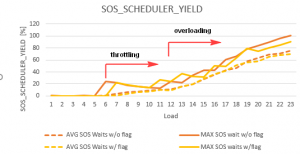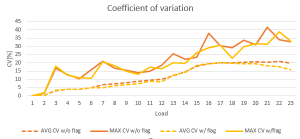SOS_SCHEDULER_YIELD wait event measures the time the threads are spending on SQL Server OS (SOS) scheduler queue. Therefore, it will inherently start increasing on an oversubscribed system.
Paul Randal warns us that on a virtualized platform you also have to consider the CPU utilization on the whole physical server. Expectedly, the threads will be queued on an oversubscribed physical server causing SOS_SCHEDULER_YIELD waits, even in the case of low CPU utilization by the VM.
But I’ve been occasionally seeing high SOS_SCHEDULER_YIELD signal wait time even when both VM and the physical server were underutilized.
This prompted me to do a series of tests on SQL Server 2017 to learn when exactly this happens. In doing so, I measured SOS_SCHEDULER_YIELD wait time, CPU time per scheduler and elapsed time. This benchmark and the statistical analysis are fully automated and can be downloaded from my GitHub repository.
What I found out is that SQL Server will start throttling after the load exceeds 50%. I mean it will put the thread in the queue, instead of using available CPUs. That’s the reason why we’re sometimes seeing SOS_SCHEDULER_YIELD waits even when there’s enough spare CPU capacity.
By the way, I also performed similar load tests with a C program and it scaled perfectly. I did this just to prevent the speculations about common suspects, such as physical host, OS, virtualization layer, hyperthreading, etc.
The following table quantifies the effects of the scheduler throttling (the server has 12 CPU cores):
Load AVG SOS waits(%) MAX SOS waits(%) Run id 1
---- ---------------- ---------------- --------
23 75.1 101.2 1554
22 71.3 96 235
21 68.6 89.5 1263
20 63.4 84.3 1326
19 58.1 78.2 465
18 46.9 65.8 1868
17 43.2 60.2 2126
16 35.5 42.6 398
15 28.2 42.8 91
14 19.6 34.3 778
13 15.4 22.5 1665
12 10.8 24.2 1617
11 9.7 12.7 1435
10 9.3 13.9 136
9 7.4 15.9 329
8 5.9 17.9 1560
7 3.9 21.9 1361
6 0.3 24.3 1432
5 0.1 0.1 887
4 0.1 0.5 2181
3 0.1 0.1 1808
2 0.1 0.2 1711The meaning of the columns are:
- Load – the number concurrent of sessions concurrently executing the load.
- AVG SOS waits(%) – average SOS_SCHEDULER_YIELD waits overhead per load
- MAX SOS waits(%) – maximum SOS_SCHEDULER_YIELD waits overhead per load
- Run Id – run id of the test with the highest SOS_SCHEDULER_YIELD overhead for a given load
As you can see, SQL Server already started throttling when it had to serve 7 concurrent sessions. But there were also some outliers with 6 concurrent sessions, like the test having the run id 1432.
Let’s zoom into it:
===============================
Run: 1432
Threads: 6
Elapsed times:
9245.1896
6905.6312
6819.9694
6463.959
9178.9062
6591.4602
Count : 6
Average : 7534.18593333333
Sum : 45205.1156
Maximum : 9245.1896
Minimum : 6463.959
Property :
wait_type wait_time_ms signal_wait_time_ms
--------- ------------ -------------------
SOS_SCHEDULER_YIELD 8840 8837
scheduler_id total_cpu_usage_ms
------------ ------------------
0 6822
1 6375
2 2
3 0
4 6512
5 1
6 0
7 0
8 9394
9 6726
10 0
11 1In the excerpt above, we can clearly see that only 5 schedulers were busy, even though we had 6 active sessions. This means that in average one session had to wait inspite having enough CPU capacity in both the VM and the physical server. However, not all of the sessions were equally penalized – two slowest sessions took around 40% longer to complete than the fastest one. In other words, you can experience highly volatile response times even with lower CPU usage without any obvious reason.
This variability in relation to the mean can be measured with the coefficient of variation (CV), which is defined as the ratio of the standard deviation to the mean and often expressed as a percentage. Higher the CV, more volatile the execution times.
The table below shows how the CV increases with the load:
Load AVG CV AVG SOS waits(%) MAX CV Run id 1 MAX SOS waits(%) Run id 2
---- ------ ---------------- ------ -------- ---------------- --------
23 19.7 75.1 32.6 2246 101.2 1554
22 21 71.3 33.8 2209 96 235
21 20.3 68.6 41.4 1198 89.5 1263
20 20.7 63.4 30.8 1183 84.3 1326
19 20.2 58.1 33.5 2372 78.2 465
18 19.9 46.9 29.1 812 65.8 1868
17 20 43.2 30.3 1262 60.2 2126
16 19.4 35.5 37.9 402 42.6 398
15 18 28.2 23.4 1671 42.8 91
14 14.7 19.6 22.1 2314 34.3 778
13 12.2 15.4 25.5 1158 22.5 1665
12 10.1 10.8 18.4 2382 24.2 1617
11 9.5 9.7 14.9 397 12.7 1435
10 8.8 9.3 14.1 136 13.9 136
9 8 7.4 15.5 329 15.9 329
8 7.4 5.9 16.7 1787 17.9 1560
7 6.6 3.9 21.1 1361 21.9 1361
6 5 0.3 15.9 1432 24.3 1432
5 4.1 0.1 10.4 1788 0.1 887
4 3.9 0.1 12.9 543 0.5 2181
3 3.2 0.1 16.8 2015 0.1 1808
2 0.4 0.1 1.7 317 0.2 1711
1 0 0.1 0 2398 0.4 1853Notice that we often have a relatively high variability even with insignificant SOS_SCHEDULER_YIELD wait time, which means that these waits aren’t the only contributor to the volatile response times.
This unbalanced scheduling seems to be a known problem. For instance, Chris Adkin suggests combatting it with the trace flag 8008, which is an undocumented flag that forces assigning the thread to the scheduler with the least load.
So, I repeated the tests with the 8008 flag set and obtained, unfortunately, not so spectacular results:
Load AVG CV AVG SOS waits(%) MAX CV Run id 1 MAX SOS waits(%) Run id 2
---- ------ ---------------- ------ -------- ---------------- --------
22 17.7 68.3 38.8 592 85.3 1589
23 15.7 69.9 33.1 1639 90.9 1578
21 18.2 65.1 31.3 462 80 1803
20 19.5 57.9 31.5 546 74.5 305
19 19.4 56.2 29.8 227 78.9 1542
18 19.6 50.8 22.7 635 63.4 566
17 19.9 42.1 30.6 1515 49 957
16 19.3 36.6 29 1047 50.7 1499
15 18.5 28.4 26 1 31.2 200
14 14.3 19.4 19.6 1184 32.9 1184
13 12.4 15.5 20.1 1959 36.8 1959
12 8.7 9.5 16.4 2325 24.5 2325
11 9 9.7 17.2 1532 27.1 1532
10 7.4 7.6 13 204 13.8 204
9 6.8 6 14.9 1901 15.8 1901
8 6.1 4 18.1 847 18.6 847
7 4.9 1.1 20.5 1332 22.2 1332
6 4.8 0.1 10.8 2373 0.1 20
5 4.1 0.1 11 1504 0.1 676
4 4.1 0.1 12.6 2122 0.1 1396
3 3.4 0.1 17.9 1816 0.1 2014
2 0.5 0.1 1.8 263 0.1 593
1 0 0 0 2320 0.1 1565The systemic throttling started with a somewhat higher load – 8 instead of 7, but alas, the magnitude of the problem remained the same:
In conclusion, throttling can occure even though there’s enough CPU capacity to handle the workload. The tracing flag 8008 linders the problem a little bit, but it doesn’t resolve it. The CPU overprovisioning can postpone the throttling and therefore can serve as a workaround.